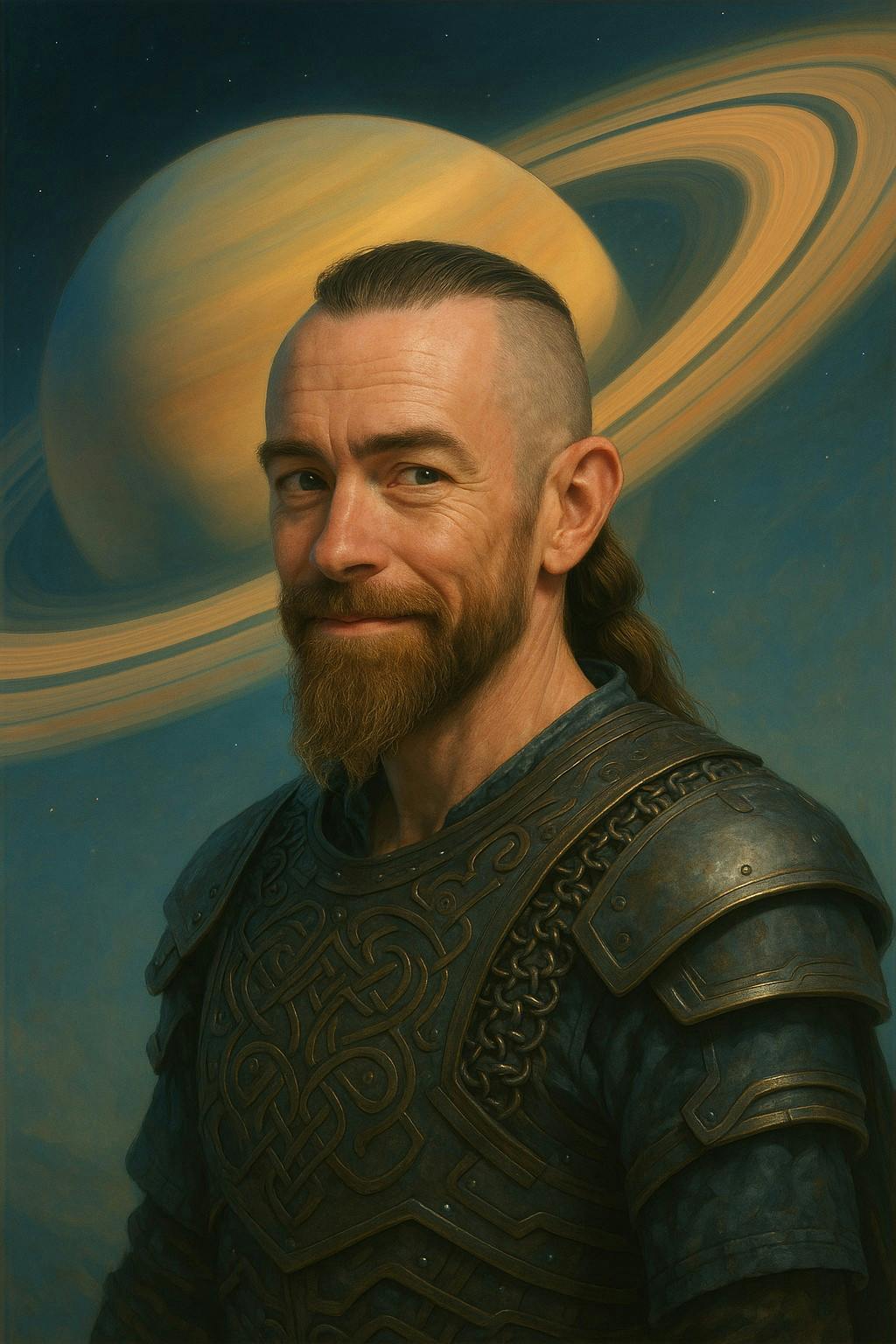Experience Faster Content Publishing with Viking CMS: Real World Walkthrough
Learn from our detailed walk-through, experience Viking CMS functionality first-hand. From creating affiliates to activating AI Integration, understand effortlessly. Click for insights.Thursday, April 3rd 2025, 4:10 pm
I'm using this company website as a case-study on setting up a new website with Viking CMS. I'm going to walk through it step by step, exactly how we would do it for you.
Step 1
Create the affiliate on the production database. Created affiliate, callSign: 'viking'. Ten seconds and the software has generated a fresh-out of the box affiliate. I took a screenshot of it for the media carousel of this story. That takes about 10 seconds.
Step 2
Configured the basic info about the company in the "configuration" screen:
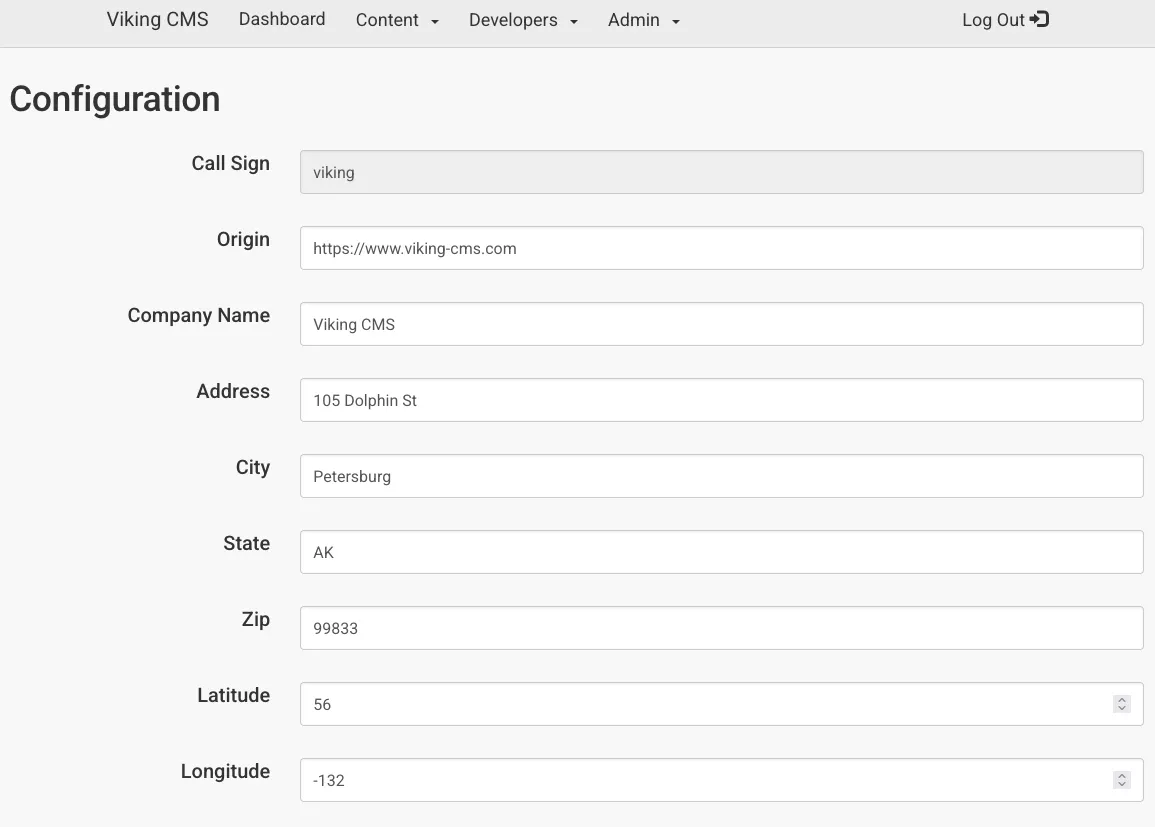
I created the first few categories from scratch, in about 2 minutes. The categories you would use would likely be imported from your existing CMS provider:
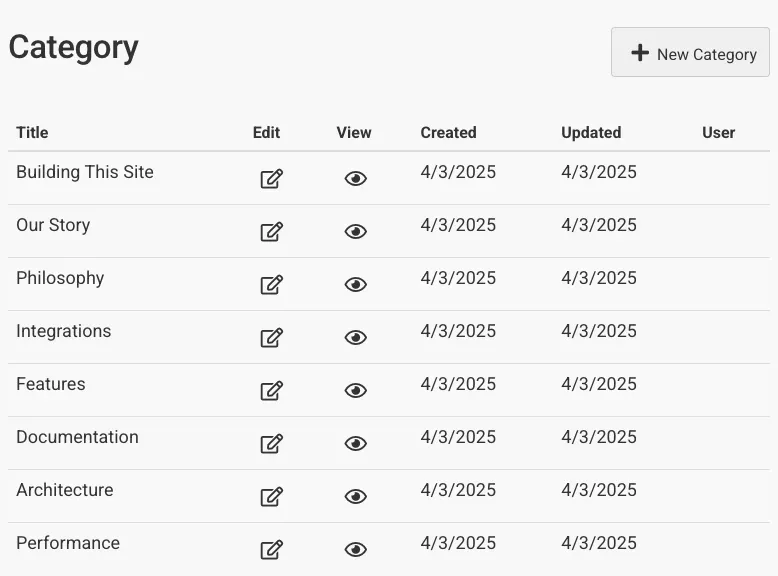
Step 4
I started writing stories, starting from my own devloper documentation, so that I have some content to work with while I create my own views. Your stories would be imported from your CMS provider so that we first focus on your views, but in my case I need some content first. There is some boostrapping involved here if you are a brand new customer without any pre-existing content.
Step 5
I created the "Editorial Guideline" and "title" and "metadata" prompts for our built in chatGPT 4.0 integration, in order to generate SEO optimized titles and metadescriptions for my own story. That only takes about half and hour, and these guidelines, the instructions that we give to our AI helper, can be changed and updated at any time. This was my first story:
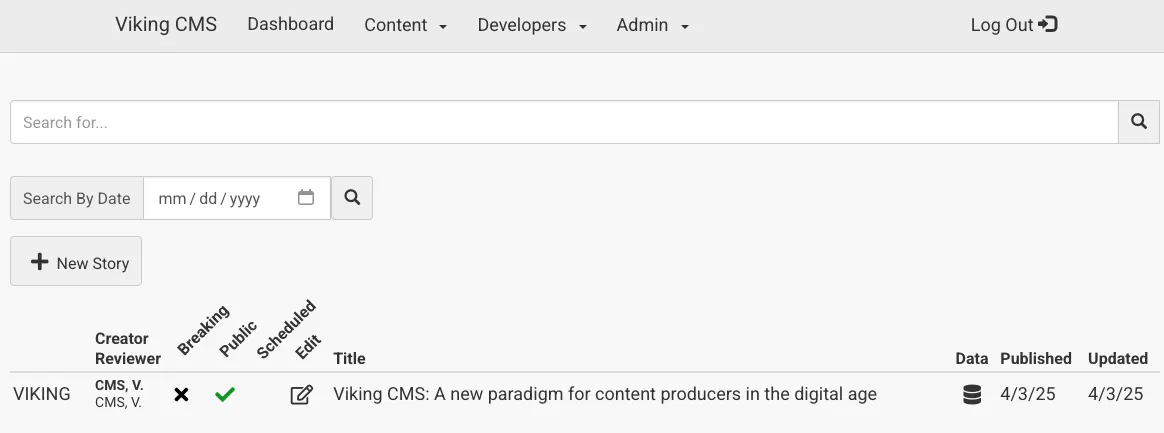
Step 6
I wrote this article, to show how easy and fast it is to include the images in our story editor! They can go easily into the carousel, or the story body, and they are indexed in the image library:
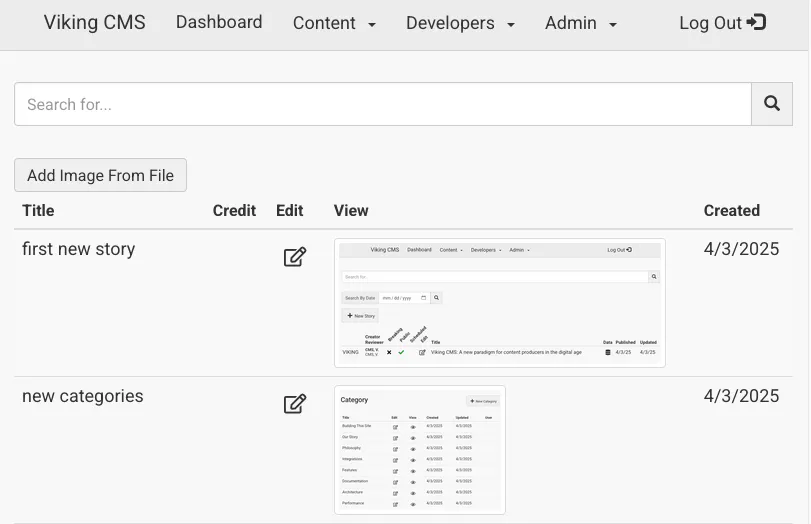
This makes them available for later use on any article, if needed. Keep in mind I'm building not just a product website, but also a how-to, so many of these images will be of great use to me later.
Step 7
I'm going to generate a title for this story, and show you the output of our AI Integration. I'm in a hurry, so I don't even have to think about creating an SEO worthy title! This was from one button-click:
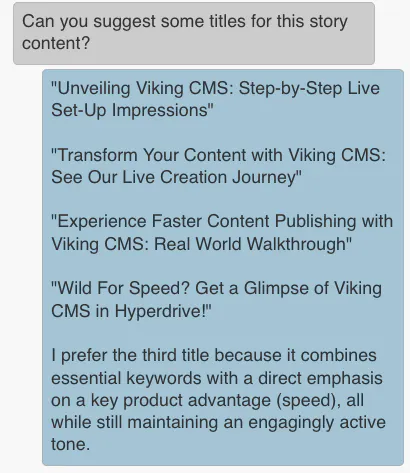
Step 8
And now one final button-click and I have the metadata, not a thought required!
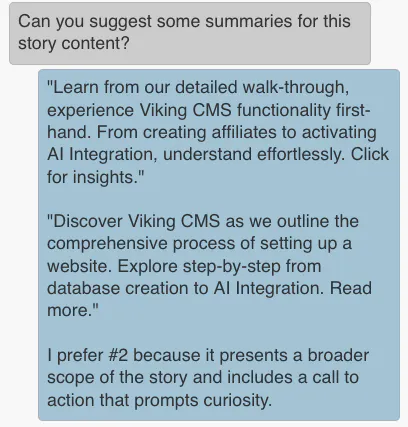
Don Drury
I'm Don Drury, and I created Viking CMS. I built a whole enterprise-scale CMS based on a need I saw working as a front-end developer within the largest media conglomerate in Oklahoma. They had spent 20 years trying to work around their CMS. They had hired a back-end developer, a front-end developer, 4 designers and still weren't able to do the basic things they wanted to do. I built Viking CMS and changed everything for them.